Frequently Asked Questions
I have a question related to...

Tickets
Q. Can visitors (non-members) get into the Arboretum without an advance ticket?
A. Advance online tickets are required for non-members to guarantee their spot. Visitors without tickets, especially on busy days and weekends, will be admitted based on parking availability with the pay-at-the-gate option.
The pay-at-the-gate fee is $25 for ages 16 and older, versus $20 per person for an advance online ticket. Admission for ages 15 and younger is free with a paid adult. Availability of this option is subject to parking availability. Payments must be made by credit/debit card or Apple Pay/Google Pay (no cash).
Q. Can members get into the Arboretum without an advance ticket?
A. Yes, depending on the day of the visit.
- Fridays, Saturdays, Sundays and Mondays: Advance admission tickets are required to reserve your spot as parking capacity is limited at the Arboretum.
- Tuesdays, Wednesdays, Thursdays: Solo, Duo and Duo+2 members can present their membership card for admission with no advance ticket required.
- Gold, Gold Plus and Giving Society members can access the Arboretum without an advance ticket any day of the week with their membership cards — except during special ticketed events, such as Winter Lights.
- Note members should always bring their membership card to access the Arboretum for member discounts and other benefits.
Learn more about membership types
Q. How do I get a ticket?
A. Visit our Tickets page to book your advance tickets. For specific instructions, visit our Ticketing How-To page.
Q. Can I call to book tickets?
A. Yes! Call 612-301-6775 to book tickets over the phone. You may need to leave a message. If you are a member and leave the necessary information, your tickets will be sent to your email. If you are a non-member and need to purchase tickets, a team member will return your call as soon as possible.
Q. What if I can't use my tickets?
A. Tickets are not refundable or exchangeable and can’t be transferred or resold. If you are a member who can’t use your tickets, please email [email protected] with your order information and we can release the time slot for others.
Q. Why does the Arboretum have advance timed tickets?
A. Timed admission tickets provide a significantly faster entry process — eliminating long wait times (and traffic backups on Highway 5) to reach the Arboretum gatehouse. It also removes the added delay of processing on-site sales transactions and provides more access to parking. This is particularly beneficial on busy days and for those attending programs and events with a start time they don’t want to miss. If you’re having trouble with the online ticketing system, call 612-301-6775 to book your tickets over the phone. You may need to leave a message and wait for a callback.
Q. Can volunteers still enter without tickets?
A. Yes. Current Arboretum volunteers will continue to have ticket-free Gold Access to the Arboretum, except during special ticketed events, such as Winter Lights.
Q. Do I need a ticket if I bike to the Arboretum?
A. Bikers/walkers will not need advance tickets, but will pay $15 per person at the gate as a visitor. (no cash please!) Members can always (7 days a week) bike or walk in for free without advance tickets by presenting their membership card at the gatehouse.
Q. Can I apply my Arboretum admission to a new membership?
A. Yes! The Membership team can apply a portion of your daily admission to a new membership. Please call Membership at 612-301-1257 or stop by the Membership desk.
Learn more about membership types
Q. Do you have free admission days/options?
A. The Arboretum does not offer any free admission days for the general public; however, visitors who are members of the AHS Reciprocal Garden Network, current University of Minnesota students and Indigenous peoples are eligible for waived admission by calling 612-301-6775. The Arboretum also offers no-cost memberships to qualifying individuals from underserved communities through the Arb Access program.
Q. What is the Arb Access program?
A. The Arboretum’s Arb Access program provides no-cost memberships/access to many of Minnesota’s underserved communities. Learn more about the program
Q. Where can I find a list of the gardens that participate in the AHS Reciprocal Garden Network?
A. Visit the AHS website to see garden participation by state.
Q. At what time do Gatehouse staff stop accepting visitors?
A. The Arboretum accepts visitors up to ½ hour before closing and they are reminded that the grounds are closing soon. The Gold Access lane is coned off one hour before closing time so staff can communicate to all arrivals that we are closing within the hour.
Account Registration
Q. Why do I need to create a login and sign in to your website?
A. User accounts match you with your member record (if you are a member) or past purchases (if you are not a member). By creating a login and signing in to our website, you help our system automatically recognize you and allow you to make reservations and purchases utilizing applicable member discounts. Non-members are not required to register and/or sign in; they can check out as a guest!
Q. How do I create a login and sign in to my account?
A. You will be prompted to sign in or create a login in three instances:
- When you begin registering for a class, program or event
- When you click the “Donate” button on any donation page to make a donation
- When you click the “Membership” button on any membership page to buy or renew a membership
In all of these cases, a new page will open with information specific to what you’re trying to achieve, such as class or event details, the list of donation amounts, or the membership level.
If you do not have a login, click the button that says “Register”,
If you have a login, click the “Sign in” button. You will be asked to enter your email address and password.
For specific step-by-step details see the Ticketing How-To's
Q. What do I do now that I have signed in or created a login?
A. If you are trying to register for a class or event, click the “Back” browser button to return to the class or event you were previously viewing; fill in the required fields.
If you are making a donation or purchasing a membership, simply fill in the fields that appeared after you created an account or signed in.
In all of these cases, click either “Add to cart” or “Continue.” These buttons will be in the lower left page area.
Fill in all required information to complete your order and click the “Check out” button on the lower right.
Q. When I click “Sign in,” I need to enter an email. What is the correct email?
A. Use the one the Arboretum has on file for you. Once registered, the system will remember your personal information and will auto-populate that information the next time you sign in. You only need to register your user account once, after which you will use the “sign in” button to access your account.
Q. I don’t remember if I have registered my account. What should I do?
A. Arboretum staff can check to see if you have registered your account.
Please call us at the numbers below:
- If you are a member: 612-301-1257
- If you are making a donation: 612-301-3220
- If you are registering for a class: 612-301-1210
Q. Once registered, can I view my past membership, class and ticket purchases or account history?
A. Currently, there is not an option for you to see this type of account information online. Please call either our membership team 612-301-1257 (members) or our Information Desk (non-members) for more information regarding past transactions.
Q. How will I know my registration is complete?
A. Once registered, you will receive an email from [email protected] titled “Thank you for registering with the Minnesota Landscape Arboretum.” This email will go to the primary email on your account (the email that you receive regular Arboretum communications from) and not necessarily the email you registered with. If you don’t receive a confirmation contact the membership team at 612-301-1257.
Q. What happens if I get "locked out" of the registration system?
A. If you enter the incorrect password multiple times you might receive this message: "Your account is temporarily locked due to multiple failed logins." If this happens, the lockout will last for 30 minutes before you can attempt to login again.
If you don't want to wait 30 minutes, you can can contact ticketing at 612-301-6775.
Q. How do I clear my cache?
Your browser's cache (pronounced "cash") stores information to help pages load faster. Cookies are small files stored on your computer that save specific information (like passwords and site-specific preferences). If the data stored in the cache and cookies is old, it can prevent sites from loading correctly and clearing them can help resolve these issues.
Q. How do I reset my password?
A. Many Arboretum members and visitors are being prompted to update or reset their password for making reservations and registering for events – and will be prompted to change passwords annually going forward.
When you select a new password, please make sure the new password is at least 12 characters in length and contains at least one number, one special character (such as $, #, %, *) and one lowercase or one uppercase letter. The password cannot contain your name (even if it's spelled backward).
Please note the following instructions are just images. You will need to open the ticketing website in a new tab and then follow these instructions.
1. If you get this message "Your password has expired and must be changed" after you've tried to sign in to the ticketing system, click on the "Forgot your password?" link.
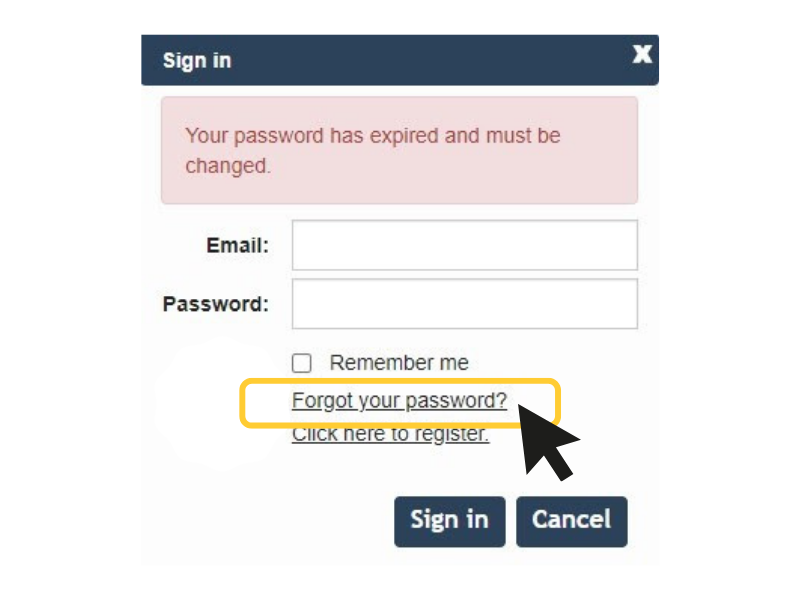
2. On the new screen enter your email address and click the "Submit" button.
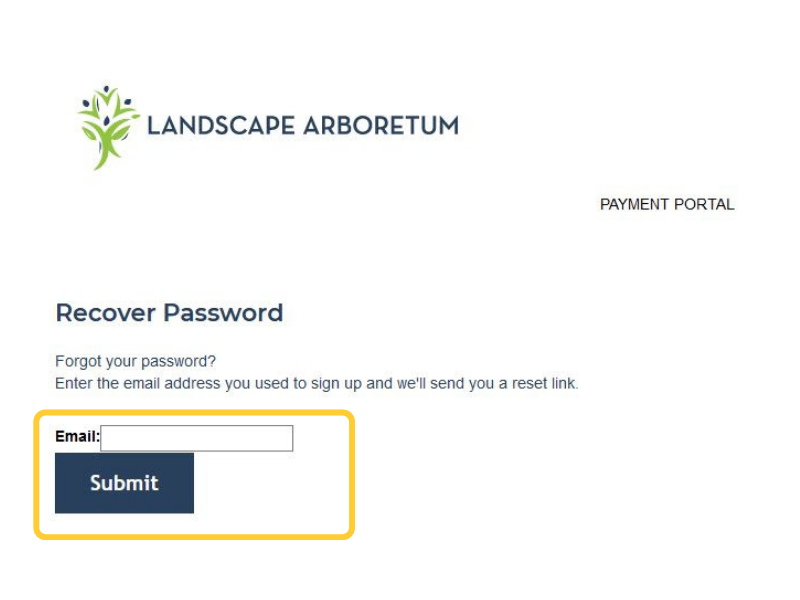
3. You will receive a confirmation that the email was sent.
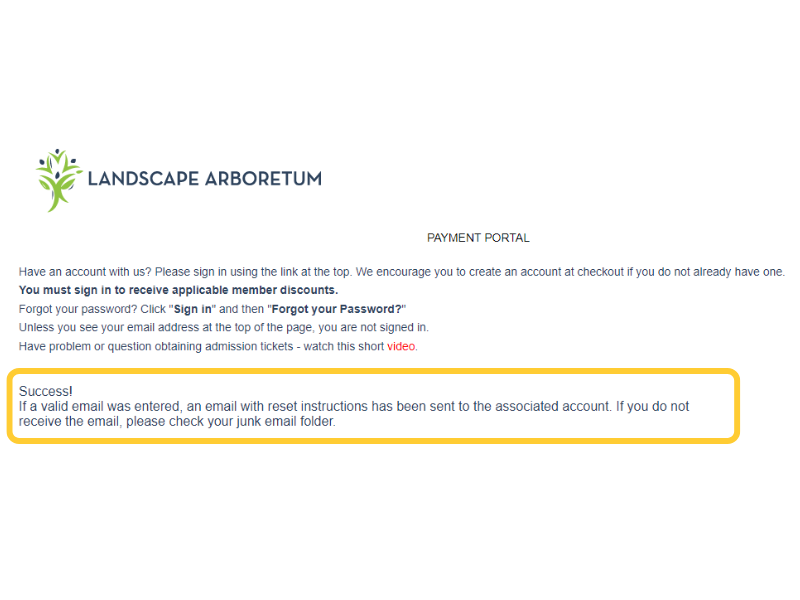
4. After a moment, check your inbox for an email from: Minnesota Landscape Arboretum [email protected] with the subject: Forgotten password request.
Open this email and click the link to set a new password.
* Link in your email will be custom to you!
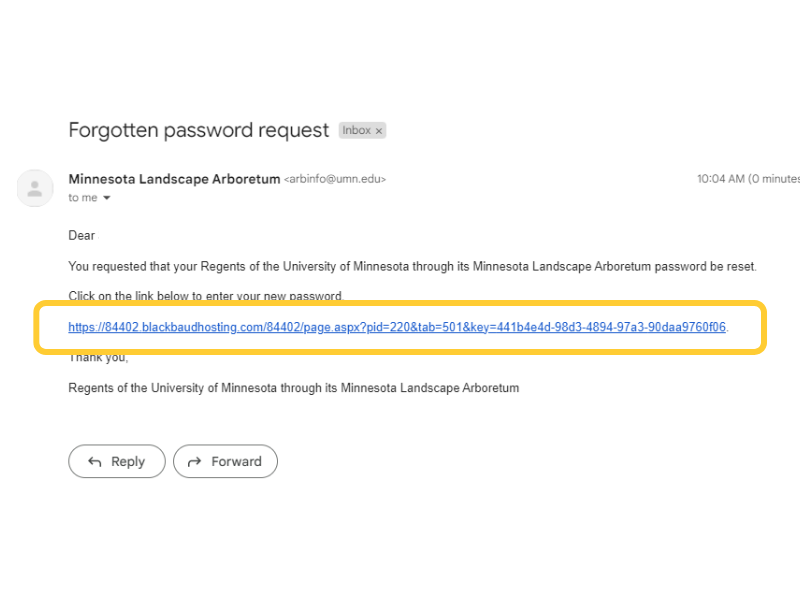
5. When a new browser window appears enter your new password twice and click “Submit” button. Make sure the new password is...
- at least 12 characters in length
- contains at least one number
- contains at least one special character (such as $, #, %, *)
- contains at least one lowercase or one uppercase letter
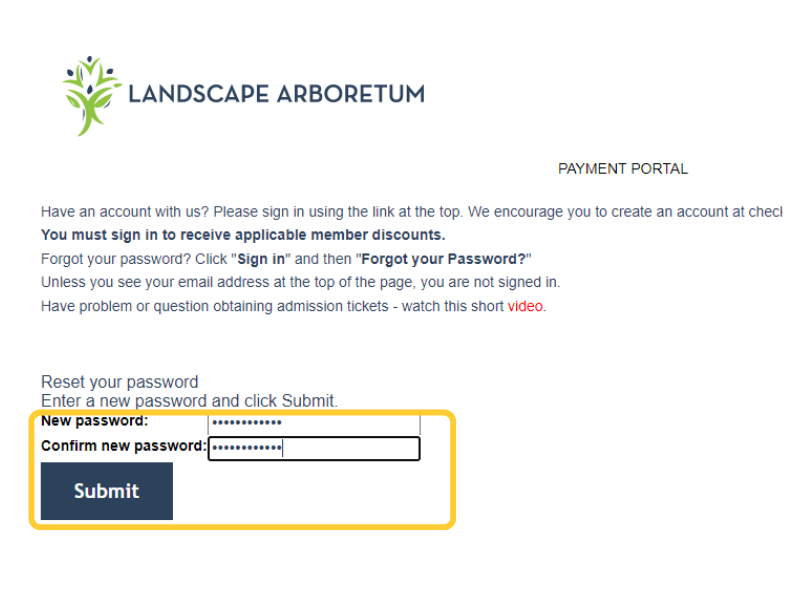
6. Once you have successfully reset your password, a success message will appear below the submit button.
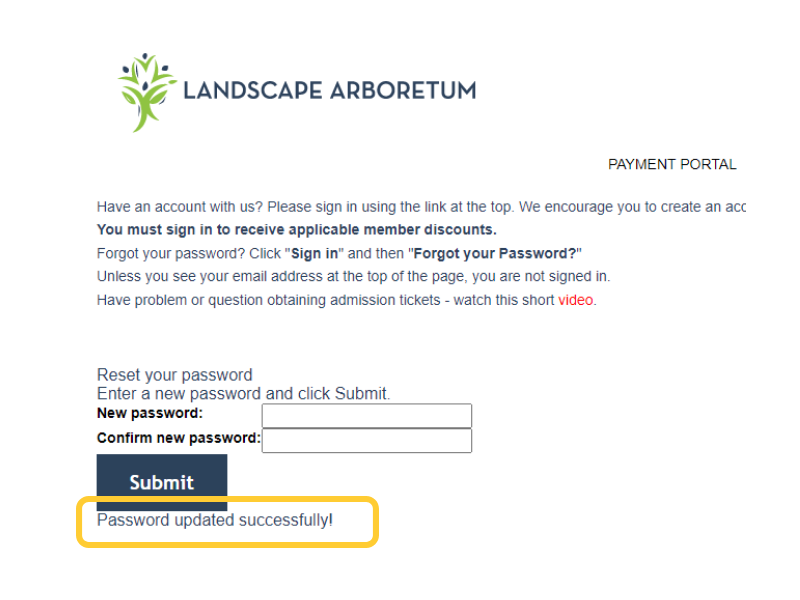
7. Now you will need to re-sign in with your email & password by clicking the "Sign In" button in the upper right page corner. Enter your email address and new password.
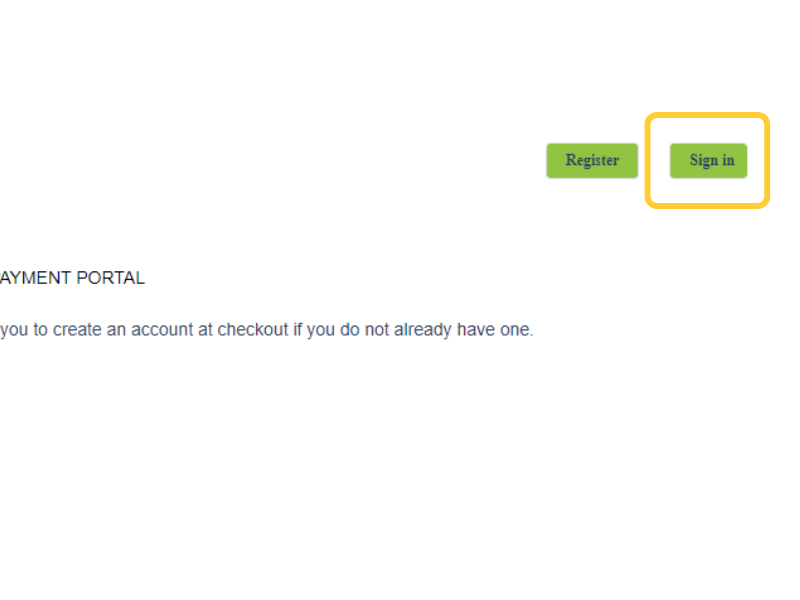
8. You will know you've successfully signed in when you see your email in the upper right page corner and below the "Log Out" button.
You can now select your tickets and complete the registration process.
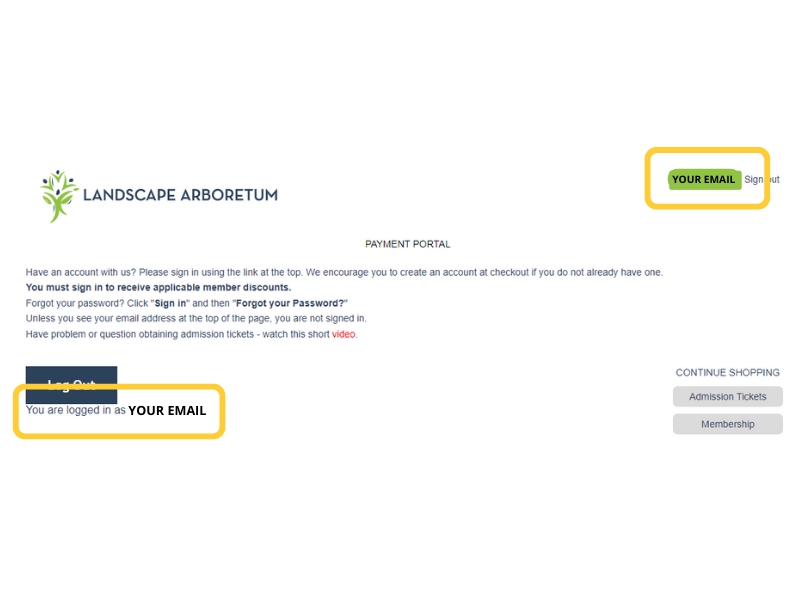
Visiting the Arboretum
Q. Can we arrive in separate vehicles?
A. Yes! For advance tickets, please have the visitors in the car behind you with barcodes ready for each person, or forward the barcode link to the visitors in the other vehicle, designating which barcode is theirs to be scanned upon entry.
For the new pay-at-the-gate option (limited availability), you will each just purchase tickets at the gatehouse upon arrival. Cash will not be accepted.
Q. What kind of parking is available? Does it cost?
A. All Arboretum parking is free. We have ample parking available in various surface lots. The main parking lot is located near the Oswald Visitor Center.
Q. Where can I find a map of the Arboretum?
A. Check out our map page and select whether you’d like a print or digital version. You can find building maps on our Location Finder page. If you’re looking for specific plants, tours or memorials, check out the Plant Finder.
Q. What do I do if I have an emergency while at the Arboretum?
A. In any emergency, please call 911. For other issues, contact the on-site emergency line at 612-301-7589.
Q. How do I know what's currently in bloom on the grounds?
A. Check out our Garden Highlights which are updated weekly. Follow us on social media for the most up-to-date information before your next visit.
Q. What is the best time of year to visit?
A. The Arboretum is open year-round with something to see in each season! For blooming flowers and gardens, visit in the spring and summer. For striking colors, visit in the fall. For activities like snowshoeing and cross-country skiing, visit in the winter.
Q. What activities do you have for children to do here?
A. The Arboretum is a great place for kids! Check out our Kids and Families page for all the best recommendations.
Q. What wildlife can I see at the Arboretum?
A. While we can't guarantee what you'll see there are often birds, squirrels and chipmunks hiding out in the gardens. Check out our wildlife page and use our Bird and Butterfly checklists to keep track of what you see.
Q. Can I bring my dog(s) to the Arboretum?
A. The Arboretum's Dog Commons On-Leash Trails are a member-only benefit and the only area at the Arboretum where dogs are allowed. However, service dogs are permitted in all areas of the Arboretum.
Q. Can I walk on Three-Mile Drive?
A. No. Only cars and bicycles are allowed on Three-Mile Drive due to safety precautions. Three-Mile Walk is a fully-paved walking path that allows walkers easy access to the gardens and collections along Three-Mile Drive. You can find the entrance to the path in the Sensory Garden near the entrance to the Dayton Wildflower Garden, where parking is available.
Q. What are the most popular trails at the Arboretum?
A. Our most popular trail for driving is Three-Mile Drive. This road is three miles from the gatehouse to the end. Please note only cars and bikes are allowed on Three-Mile Drive.
Our most popular walking trail is Three-Mile Walk, which starts near the Sensory Garden with a parking lot close by. For a full list of trails, check out our walks and trails page.
Accessibility
Q. Which pathways at the Arboretum are accessible?
A. Three-Mile Walk is entirely paved and was designed to meet ADA standards. Most of the pathways in the gardens near the Oswald Visitor Center are also paved and accessible. This map shows accessible areas as well as obstacles. Trail conditions can vary, especially in the winter. Visit our Winter Conditions page for updates.
Q. Are the formal display gardens wheelchair and/or stroller friendly for families with children?
A. Yes! The main gardens surrounding the buildings and Three-Mile Walk are paved and accessible. Check out the accessibility map for exact locations.
Q. Can we use motorized wheelchairs at the Arboretum? Motorized scooters?
A. Wheelchairs and other mobility equipment are welcomed at the Arboretum. Motorized and non-motorized skateboards, children's scooters, and inline skates are not permitted anywhere on Arboretum grounds. Our accessible map PDF indicates areas at the Arboretum that are accessible both for wheelchairs as well as for guests who prefer not to use steps or traverse steep sidewalks.